FoolCat & EditReady 25.1
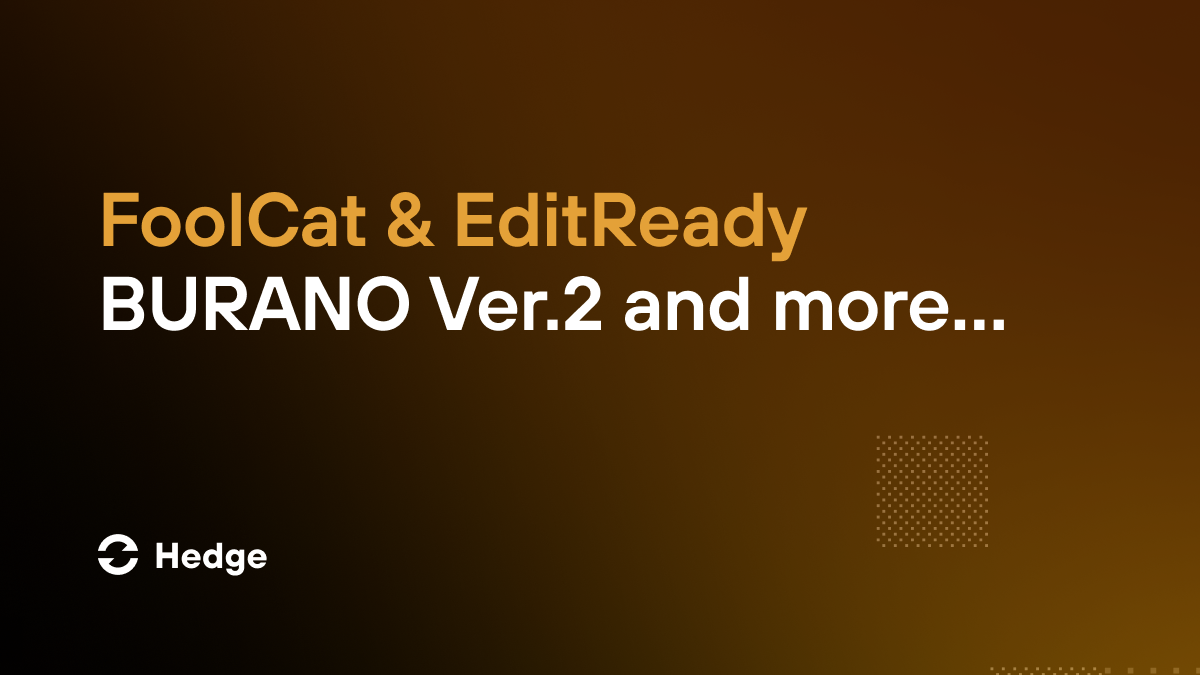
Today we’re updating both FoolCat and EditReady! With this release, we’re adding quite a bit of functionality:
- Support for Sony’s BURANO Version 2.0 firmware
- Official ProRes RAW for Windows certification
- Setting the audio channel number for proxies
- Bottom-up source folder recreation
- More metadata for H.265 and ProRes on Windows
- Automatic Rec.709 conversion
- A fresh lick of paint 🎨
Sony BURANO
For starters, both apps now come with full support for Sony BURANO Version 2.0’s new recording formats and options:
- 24 fps 16:9 clips
- Super 35 modes for anamorphic and 16:9 (up to 240 fps!)
- New 1.8x desqueeze for anamorphic material
- Improved exposure options, similar to the VENICE
Version 2.0 is a big release from Sony, and there’s a lot more that’s useful to know if you’re a DP. Check out Sony's PR for all the details.
FoolCat
After again working closely with Apple's lovely Pro Video team, FoolCat for Windows is now officially certified for ProRes RAW.
Another seminal feature also made it to Windows: automatic Rec.709 conversion. If you didn’t specify a LUT manually, any RAW clip FoolCat encounters will automatically show as a Rec.709 still in your report. Gone are the days you’re looking at log footage in your reports…

FoolCat will now also ignore in-camera generated proxies for Canon cameras instead of thinking they’re separate clips. This has been around for a while on Mac, and also for other camera brands, but now Windows users are in on it as well.
Bonus — a bit of fresh paint:
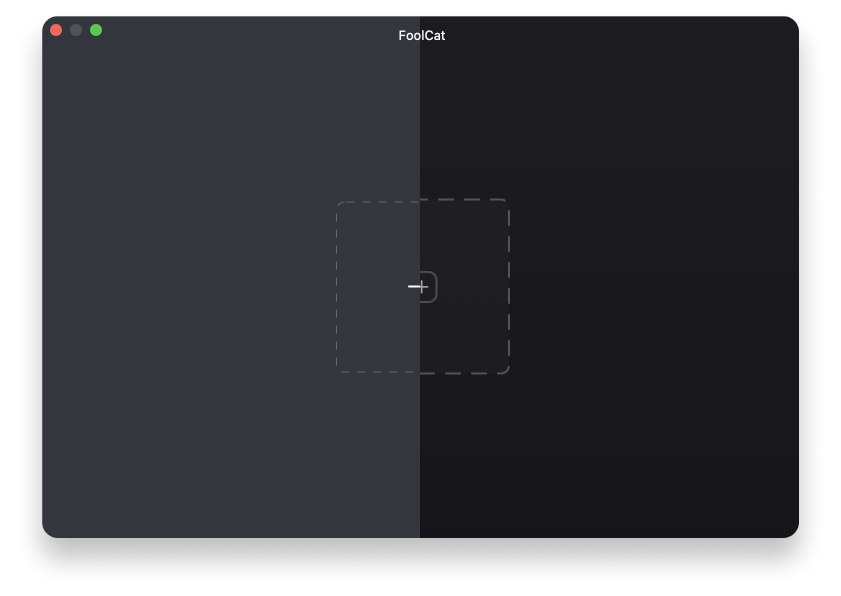
EditReady
With this release, besides the extended BURANO support, EditReady also gets some love with two new features:
The Recreate Source folders feature we released last year now offers both top-down and bottom-up folder recreation to match Resolve workflows. That makes it even easier to switch between both apps and make optimal use of EditReady’s speed and color awareness.
Also new in EditReady is the option to limit the amount of audio channels you want to include in your proxies. Some cameras create way more channels than you need, and this new feature allows you to get around that. Set the amount to for example 2 channels, and EditReady will drop all excess channels, keeping only the first two as is - there’s no mixdown of the remaining channels. On top of that, EditReady will no longer show clips that only contain audio as there’s nothing with which to create a proxy anyway.
Both of these new features are of course also available in EditReady Server 25.1, via its command-line.
Just like FoolCat, EditReady also received a lick of paint. See if you can spot the differences 🙂
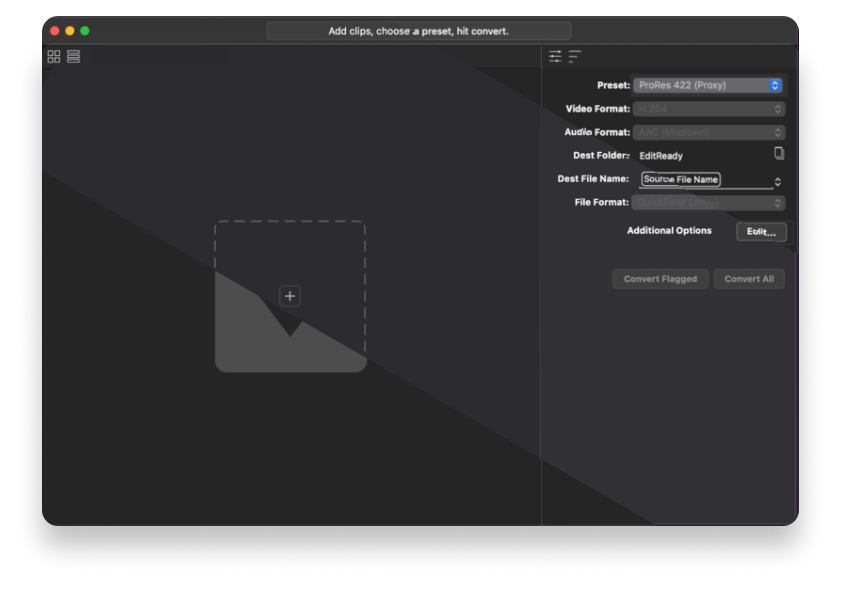
Available Today
As you’re used to from us, these features are available directly. EditReady 25.1 requires at least macOS 12, and FoolCat will also work on macOS 10.15. Update in-app, or download a fresh installer via the website. If your license is not eligible for these updates, you can extend them via the License Manager:
See you soon 👋
